Free Editing Software No Watermark: Top Picks for 2024

Free editing software without watermarks includes options like DaVinci Resolve and HitFilm Express. These tools offer professional-grade editing features for free.
Finding free video editing software that doesn’t add watermarks can be a challenge. Many free versions of popular software come with limitations, making it difficult to create professional-looking videos. Thankfully, there are high-quality options available that offer robust editing tools without the added frustration of watermarks.
DaVinci Resolve and HitFilm Express are two excellent choices. Both provide a comprehensive set of features, allowing users to produce polished and professional videos. These tools cater to both beginners and experienced editors, ensuring you can achieve the desired results without any financial investment. With these free options, you can edit your videos seamlessly and watermark-free.

Credit: www.youtube.com
Davinci Resolve
DaVinci Resolve is a powerful video editing software. It offers professional-grade tools for color correction. Users can enjoy audio post-production features. The software supports 4K editing and visual effects. DaVinci Resolve has a user-friendly interface. It works on Windows, Mac, and Linux. The software is free to use with no watermark.
| Pros | Cons |
|---|---|
| Free to use | Steep learning curve |
| Professional tools | High system requirements |
| No watermark | Can be complex for beginners |

Credit: m.youtube.com
Hitfilm Express
HitFilm Express offers many powerful tools. Advanced cutting tools help edit your videos with precision. You can use audio and video filters to enhance your projects. The software includes green screen effects and supports 3D video editing. It also has motion tracking and color correction features.
HitFilm Express is easy to use. The interface is user-friendly and intuitive. Even beginners can navigate it easily. The software runs smoothly on most computers. No watermark is added to your videos. The community support is strong, with many tutorials available online.
Shotcut
The Shotcut interface is user-friendly. It offers a clean layout with easy-to-find tools. The timeline is at the bottom. The preview window is on the right. Toolbars and menus are at the top. You can customize the layout to suit your needs. The drag-and-drop feature makes editing simple. Overall, the interface helps you focus on your work without distractions.
Shotcut performs well even on low-end computers. It supports 4K resolution videos. The software handles multiple formats. Rendering times are fast. It uses hardware acceleration if available. The performance is consistent and reliable. Shotcut rarely crashes, making it a stable choice for video editing.
Lightworks
Lightworks offers a robust free editing software without watermark. Perfect for professionals and beginners alike, it provides comprehensive tools for video editing.
Editing Capabilities
Lightworks offers professional-grade editing tools. Users can trim clips with precision. It supports multi-cam editing for complex projects. Real-time effects are easy to apply. The software has a simple interface for beginners. Advanced users will find powerful features. It supports a wide range of video formats. Users can add audio tracks and effects. The software allows for smooth transitions. Color correction tools are also available.
Export Options
Lightworks supports various export formats. Users can export videos up to 720p HD for free. The software also allows direct uploads to YouTube and Vimeo. No watermark is added to the exported videos. Export options include MP4, AVI, and MOV. Users can choose the desired frame rate. Lightworks offers customizable export settings. This software provides high-quality output without any cost. It is perfect for both beginners and professionals.
Openshot
OpenShot is very user-friendly. The interface is simple and easy to understand. Drag and drop features make editing quick. Beginners can start editing videos right away. The layout is clean, making it easy to find tools. No complicated steps to follow. Even kids can use it without trouble.
| Format Type | Examples |
|---|---|
| Video | MP4, AVI, MOV |
| Audio | MP3, WAV, AAC |
| Image | JPG, PNG, GIF |
Kdenlive
Kdenlive offers a high level of customization. Users can change the layout to fit their needs. It has many effects and transitions to choose from. You can add and remove tools from the toolbar. This makes the interface very user-friendly. Kdenlive supports different video formats. You can adjust the settings for each project.
Kdenlive has a strong community of users. Many people share tips and tricks online. There are forums where you can ask for help. Tutorials are available on YouTube. The community helps in fixing bugs and adding new features. This makes Kdenlive better over time.
Blender
Blender offers powerful 3D editing features. You can create stunning 3D models and animations. The software has tools for sculpting, texturing, and rendering. It also supports motion tracking and compositing. With Blender, you can make professional-quality 3D content for free.
Blender has a steep learning curve. Beginners may find it challenging to use. The interface is complex and has many options. There are tutorials and online courses available. These can help you learn Blender faster. Practice and patience are key to mastering Blender.
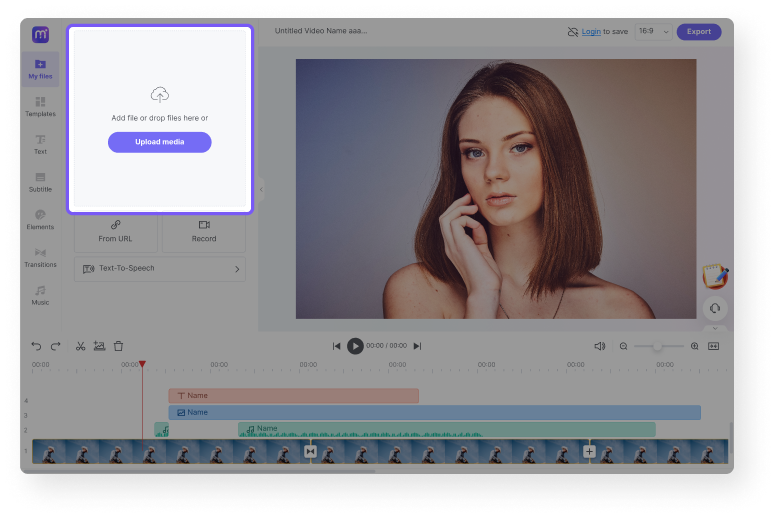
Credit: www.media.io
Frequently Asked Questions
What Is The Best Free Editing Software Without Watermark?
The best free editing software without watermark is DaVinci Resolve. It offers advanced features and is suitable for both beginners and professionals.
Can I Edit Videos For Free Without A Watermark?
Yes, you can edit videos for free without a watermark using software like HitFilm Express or Shotcut.
Which Free Software Has No Watermark?
DaVinci Resolve, Shotcut, and HitFilm Express are free software without watermarks. They offer powerful editing tools.
Are There Any Free Video Editors Without Watermarks?
Yes, there are several free video editors without watermarks, including DaVinci Resolve, Shotcut, and HitFilm Express.
Conclusion
Finding free editing software without watermarks can elevate your creative projects. These tools offer professional features at no cost. Explore and choose the best fit for your needs. Enjoy producing high-quality content without any distractions. Start editing today and unleash your creativity effortlessly! sse more






